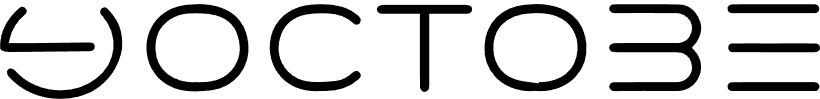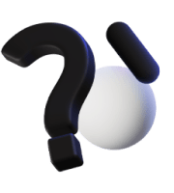Automating DICOM Data Integration with Apache NiFi: Processing, Zipping, and Pushing to Third-Party Apps via REST API
In this tutorial, we will use MergeContent to group and compress DICOM files into a ZIP archive, then send the ZIP file to a third-party application using InvokeHTTP. This ensures efficient data transfer and integration with external systems via a REST API.
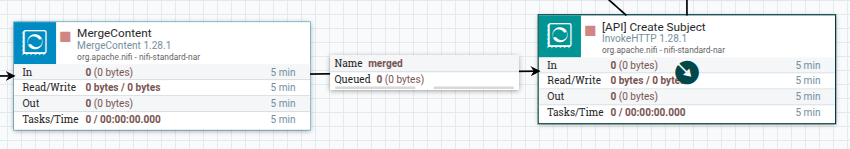
The MergeContent processor is configured here to group DICOM files and create a ZIP archive before sending it to a third-party application.
- Merge Strategy – Bin-Packing Algorithm
- This strategy groups files together based on defined limits (e.g., number of entries, size, or time) to optimize batch processing.
- Merge Format – ZIP
- The processor outputs the merged files as a compressed ZIP archive, reducing storage and transfer size.
- Attribute Strategy – Keep Only Common Attributes
- Ensures that only shared metadata among the merged files is retained, preventing conflicts when aggregating data.
- Correlation Attribute Name – PatientID
- Files are grouped based on the same
PatientID, ensuring that each ZIP contains only data related to a single patient.
- Files are grouped based on the same
- Minimum and Maximum Number of Entries
- The processor waits for at least one file before merging and allows up to 1000 files per ZIP.
- Compression Level – 1
- A lower compression level speeds up the process while still reducing file size.
- Keep Path – False
- The original folder structure of files is not maintained in the ZIP file, simplifying the output format.
Once configured, the MergeContent processor collects incoming DICOM files, organizes them by PatientID, compresses them into ZIP files, and forwards them for further processing or transfer via the InvokeHTTP processor.
The InvokeHTTP processor sends the ZIP file to a third-party app like XNAT using a PUT request:
- PUT is used when updating an existing file at a specific location in XNAT.
Key Configuration
- HTTP Method → PUT
- Remote URL → XNAT
- API endpoint (e.g., https://xnat.example.com/data/archive/projects/{PROJECT_ID}/files)
- Content-Type → application/octet-stream
- Send Body → true (to include the ZIP file in the request body)
- Authentication → Set headers for API key or OAuth token