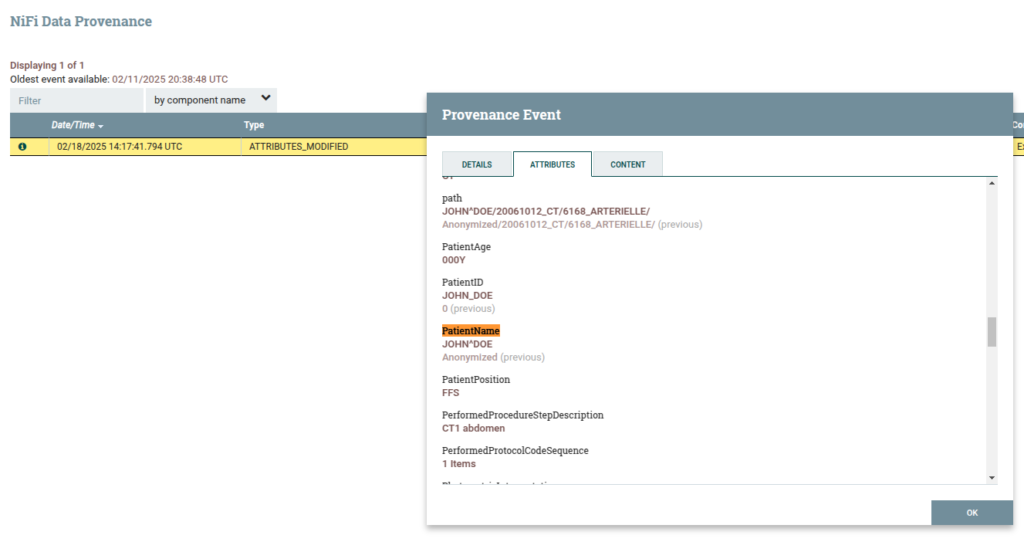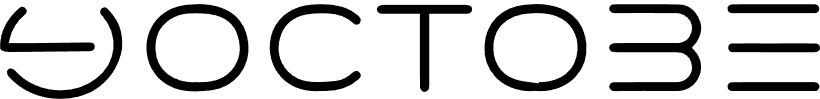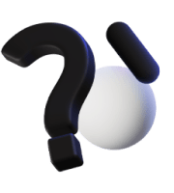Automating DICOM Data Integration with Apache NiFi: import and deploy NiFi DICOM Processors
In this demo, we are using nifi-dicom processor (download nar extension file from here) adds DICOM features to Apache’s NiFi package. The new Processors reside in a nar file and extend NiFi with several new processors.
After adding the nar extension to your NiFi server, grab the following processor from them menu:
- ExtractDICOMTags (to extract DICOM tags from the dcm files)
- ModifyDICOMTags (to modify tags)
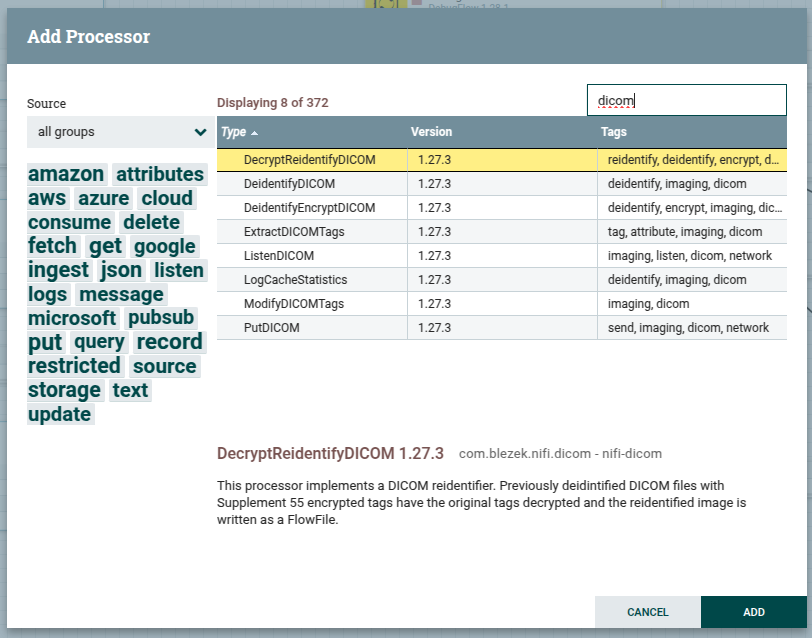
Link the processor using success relationship to each other and to UnpackContent like follows:
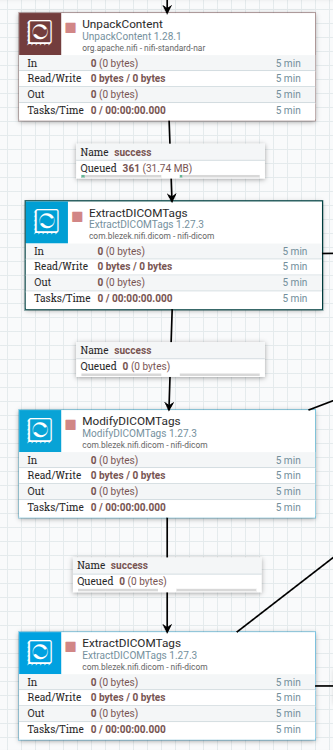
All tags are converted to flow attributes. Define the values of the tags you need to modify, for example:

Data provenance
In NiFi, you can easily visualise flow data before and after transformation using a feature called: Data Provenance. If you’d like to visualise the extracted tags, right click on ExtractDICOMTags > View data provenance.
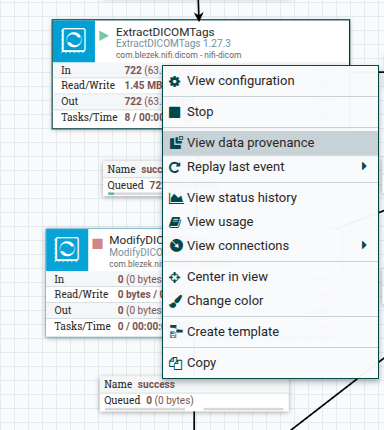
Chose only one file (we have many dcm files after unpacking the ZIP file) and click on the little info button on the left:
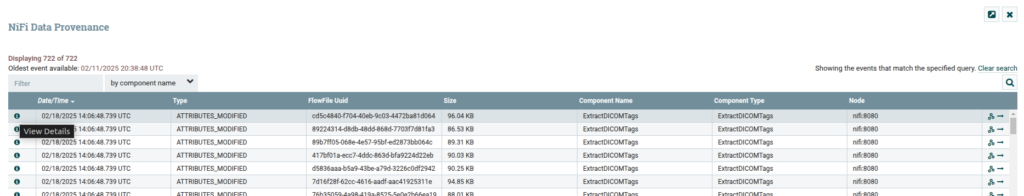
Go to the Flow Attributes tab, you can see all the DICOM tags there, use your browser search to look up a specific tag:
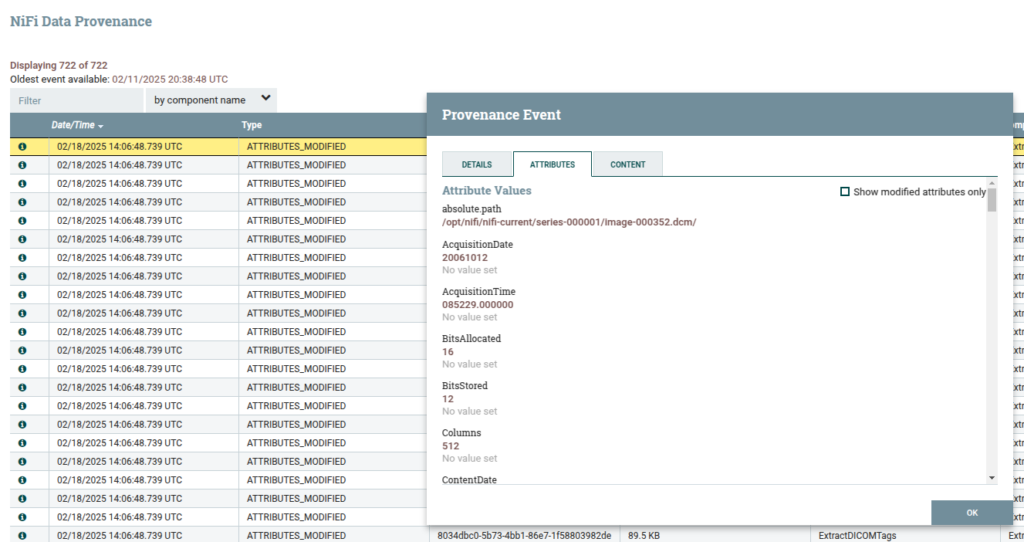
If you wish to visualise the modified tag values, you can add another ExtractDICOMTags after ModifyDICOMTags and use data provenance to see the result of the transformation: