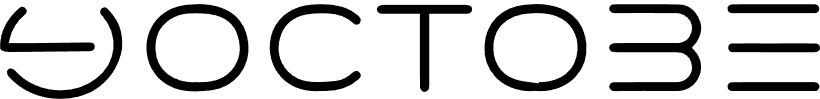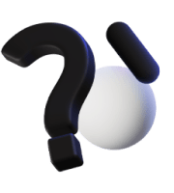Automating DICOM Data Integration with Apache NiFi: An Overview
Efficient management of DICOM (Digital Imaging and Communications in Medicine) data is essential in modern healthcare. However, manually handling large volumes of medical imaging files is time-consuming and prone to errors. Apache NiFi addresses this challenge by providing a robust, user-friendly platform to automate the entire DICOM data flow—from retrieving files on an SFTP server to modifying DICOM tags and uploading the results to a third-party application.
In this overview, we’ll discuss the benefits of automating DICOM workflows, outline a high-level architecture using NiFi, and provide placeholders for more detailed, step-by-step instructions.
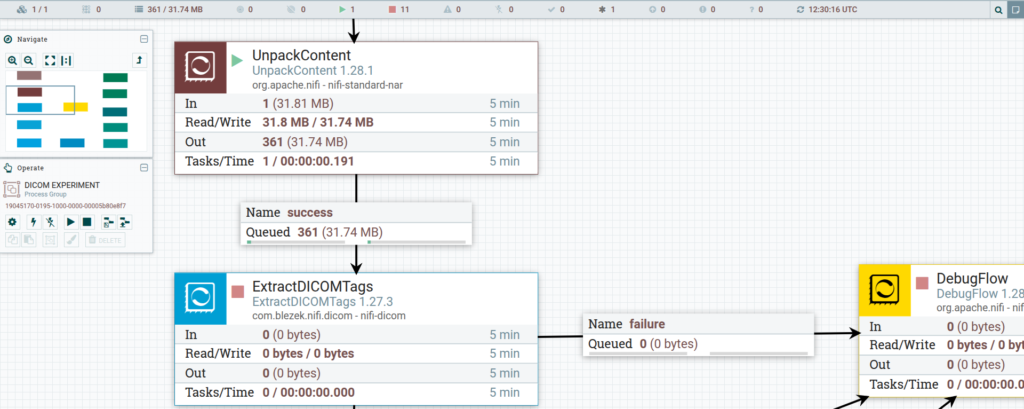
Why Automate DICOM Data Integration?
- Reduce Manual Effort: Automation lowers the chance of human error and frees up staff for higher-value tasks.
- Improve Data Consistency: Automated DICOM tag extraction and modification ensure uniformity across systems.
- Enhance Security & Compliance: Automated workflows help maintain regulatory compliance by enforcing standardized procedures.
- Streamline Workflows: NiFi’s drag-and-drop interface and robust processors make it easy to build and modify data pipelines.
Key NiFi Features for DICOM Data
- Visual Flow Design: Configure processors to route, transform, and manage data without heavy coding.
- Flexible Processor Library: NiFi offers built-in processors for SFTP, ZIP extraction, HTTP/REST calls, and more.
- Scalability: NiFi can handle large volumes of DICOM files efficiently.
- Security & Versioning: Fine-grained access control and built-in versioning features help maintain a secure, auditable pipeline.
High-Level Workflow Overview
Below is a simplified outline of how NiFi can automate DICOM data integration:
- Get DICOM Files from SFTP
NiFi fetches compressed DICOM files from an SFTP server using secure credentials. - Unzip & Extract DICOM
Once downloaded, the files are unzipped, and the DICOM images are extracted for further processing. - Extract & Modify DICOM Tags
NiFi parses critical metadata (e.g., patient info) and updates tags to meet project or regulatory requirements. - Compress Modified DICOM Files
After modification, NiFi recompresses the DICOM files for storage or transmission efficiency. - Create Resources in Third-Party System (via API)
NiFi checks if a subject or session exists in the target system. If not, it creates the appropriate records (e.g., subject, session, scan). - Upload Modified DICOM Files
NiFi finalizes the process by uploading the zipped DICOM files to the third-party application via an API call.