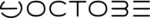CentOS yum install/update – we will learn how to enhance the minimal install with additional tools that will give you a variety of administrative and development options that will prove vital during the lifetime of your server.
The minimal install is probably the most efficient way you can install a server, but having said that, a minimal install does require some additional features in order to make it a more compelling model. We are all aware that a server will require a variety of administration and development tools and with this in mind, this recipe will show you how to install the extra packages that will not only prove useful throughout the reading of this book, but they will endeavor to improve your workflow and your overall enjoyment of CentOS.
Installing CentOS packages with yum command
You will require a minimal installation of the CentOS 6 operating system with root privileges with a connection to the Internet in order to facilitate the download of additional packages.
Please follow theses steps to update the system:
1. Log in as root and type:
yum –y update
Note: yum (yellow update modified) is the primary tool for getting, installing, deleting, querying, and managing CentOS packages.
2. CentOS will now search for the relevant updates and, if available, they will be installed. On completion and depending on what was updated (that is, kernel and new security features to name but a few), you can decide to reboot your computer.
To do this type:
reboot
3. Your server will now reboot and having returned to the login screen, we will now complete the main recipe and enhance our current installation with a series of package groups that will prove to be very useful in the future. To do this, log in as root and type:
yum –y groupinstall "Base" "Development Libraries" "Development Tools"
The preceding action alone installs over 200 individual packages thereby giving your server the ability to compile code and run a vast array of applications out of the box. This list includes Perl, Python, GCC, Make, nslookup, ping, and a vast array of other necessary and important packages you may need over the life time of your server.
For example, you can run nslookup as follows:
nslookup www.packtpub.com
Moreover, instead of using the Vi text editor, you now have the opportunity to use the Nano text editor and many more. Which, given its lack of complexity, usually makes the process of managing your server that much simpler.
For example, if you are ever asked to edit or create a new a file. Instead of typing the following:
vi /path/to/some_file_name
You could type:
nano /path/to/some_file_name
4. When the installation process is complete, simply reboot your server by typing the following command:
reboot
See also
- GNU Nano project’s home page: http://www.nano-editor.org
- GNU Nano Guide: http://mintaka.sdsu.edu/reu/nano.html
- The Vi Lovers home page: http://thomer.com/vi/vi.html
- Vim project home page: http://www.vim.org/
- Vim documentation and help:
- http://vimdoc.sourceforge.net/htmldoc/help.html