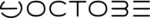Requesting a FREE Demo Account for Prolab LIS Cloud
Prolab LIS offers free trials for new users. To get started, sign up at https://app.prolablis.com/usersignup. You will be registered under the default organization name, “Prolab LIS.”
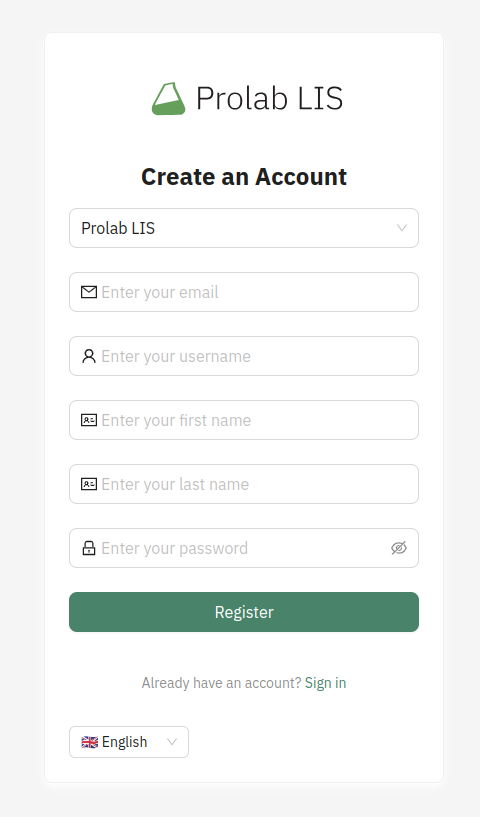
Once registration is complete, you’ll be redirected to the login page, where you can log in as a viewer.
Prolab LIS uses two-factor authentication by default to enhance account security. Please check your inbox and spam folder for the verification email.
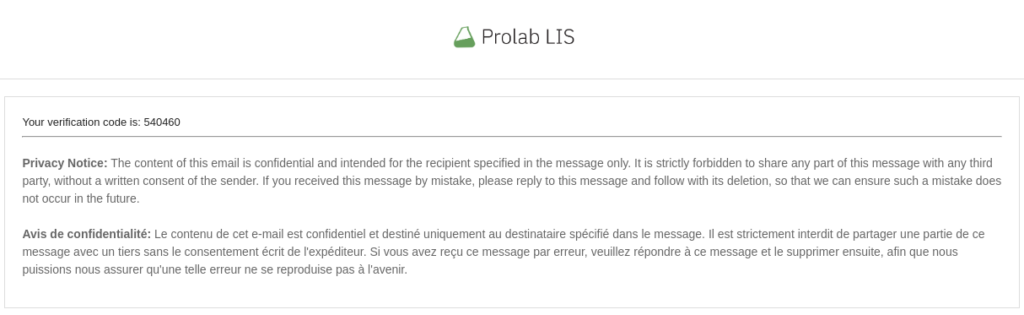
Once received you can go ahead and verify your signin.
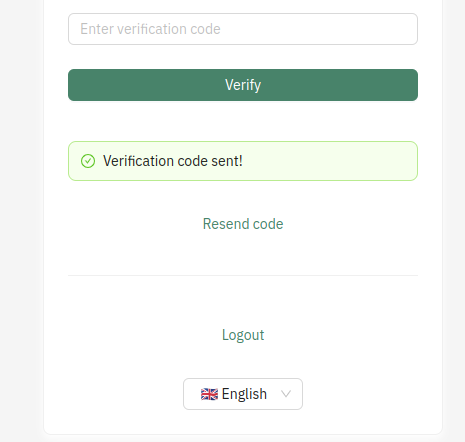
In viewer mode, you cannot add, modify, or delete data.
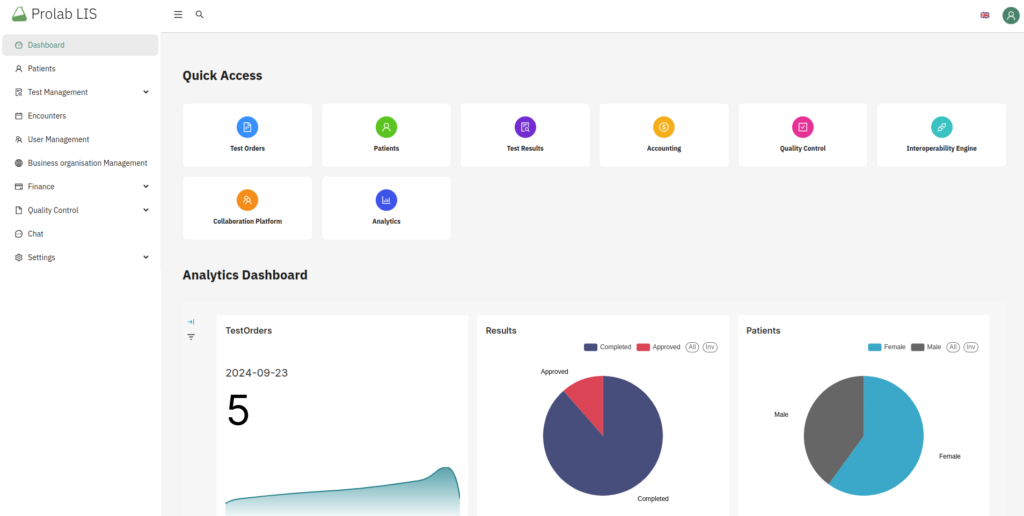
This demo allows you to explore the platform, review workflows from test order dispatch to result validation, and report printing. You can also browse features such as data analytics, collaboration tools, and settings, as well as advanced modules like pricing tiers, sample management, quality control, and document management.
Private Trial Versions
Organizations looking for full functionality can request a private trial via the “Request Free Consultation” contact form. This trial simulates a near real-world environment for 14 days, risk-free. The private environment includes a preconfigured database, dedicated analytics server, object storage, and a collaboration platform.