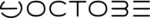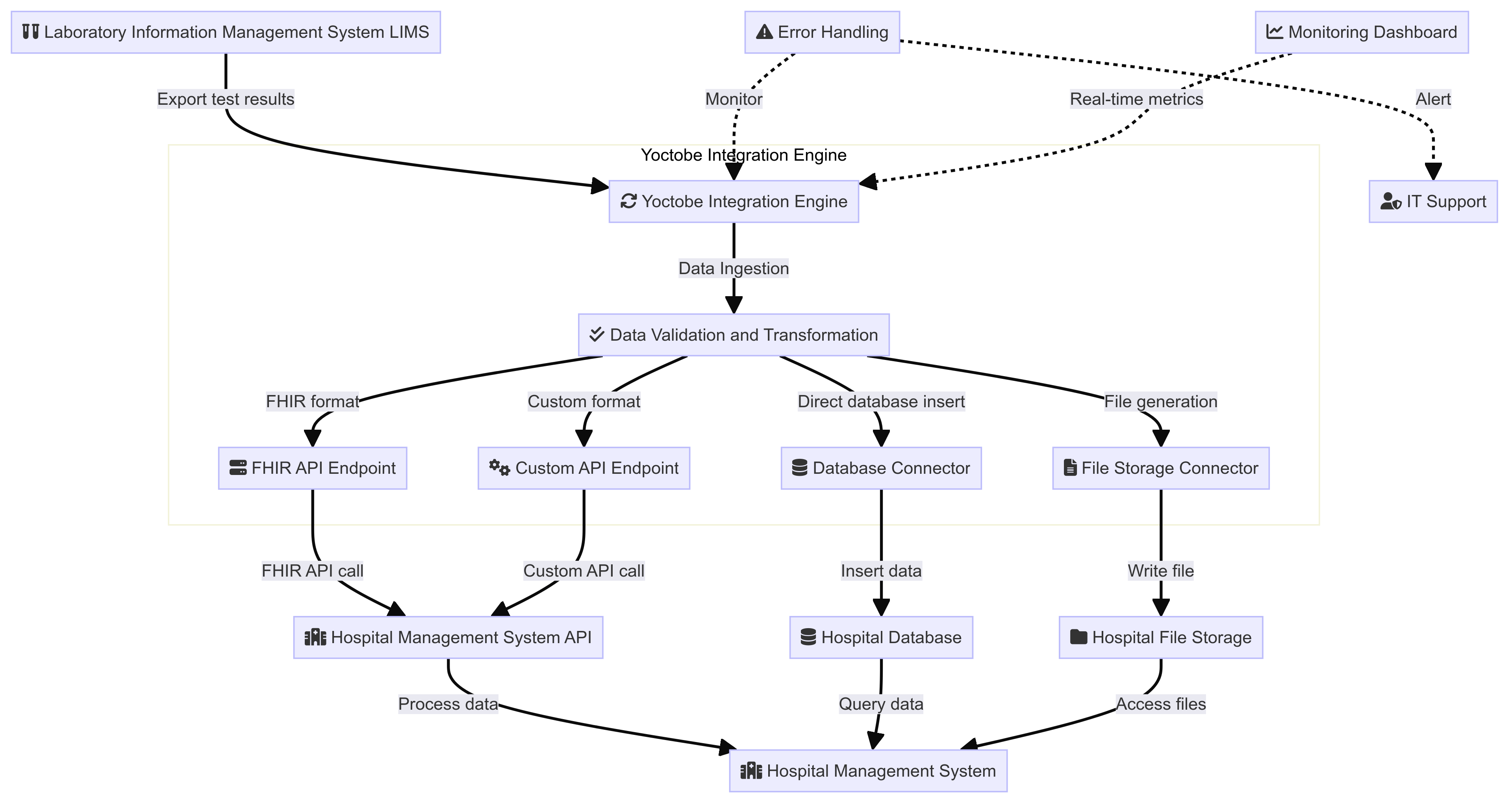
This document provides a detailed, step-by-step explanation of the data flow from a Laboratory Information Management System (LIMS) to a Hospital Management System (HMS) using the Yoctobe Integration Engine.
1. Data Export from LIMS
- The process begins with the LIMS exporting test results.
- This export can be triggered by various events, such as test completion, scheduled batch exports, or manual initiation.
- The exported data typically includes patient information, test details, results, and any relevant metadata.
2. Data Ingestion by Yoctobe Integration Engine
- The Yoctobe Integration Engine receives the exported data from the LIMS.
- This ingestion can occur through various methods:
- API calls (REST, SOAP, etc.)
- File transfers (SFTP, S3, etc.)
- Database queries
- Message queues (Kafka, RabbitMQ, etc.)
3. Data Validation and Transformation
- Once ingested, the data undergoes validation to ensure integrity and completeness.
- Validation checks may include:
- Data type verification
- Range checks for numerical values
- Presence of required fields
- Consistency checks across related data points
- After validation, the data is transformed to meet the requirements of the target system(s).
- Transformation processes may include:
- Data format conversion (e.g., CSV to JSON)
- Field mapping
- Data enrichment from additional sources
- Aggregation or disaggregation of data points
4. Data Routing
- The transformed data is then routed based on the required output format or destination.
- The Yoctobe Integration Engine supports multiple routing options: a. FHIR API Endpoint b. Custom API Endpoint c. Direct Database Insertion d. File Storage System
4a. FHIR API Endpoint
- For HMS systems that support FHIR (Fast Healthcare Interoperability Resources):
- Data is formatted according to FHIR specifications.
- The engine prepares a FHIR-compliant API call.
- The formatted data is sent to the HMS’s FHIR API endpoint.
4b. Custom API Endpoint
- For HMS systems with proprietary or non-standard APIs:
- Data is formatted according to the specific API requirements.
- The engine prepares a custom API call tailored to the HMS’s specifications.
- The formatted data is sent to the HMS’s custom API endpoint.
4c. Direct Database Insertion
- For scenarios requiring direct database updates:
- The engine connects to the HMS database using appropriate credentials.
- SQL queries are prepared to insert or update the relevant tables.
- Data is directly inserted into or updated in the HMS database.
4d. File Storage System
- When file-based data transfer is preferred:
- The engine generates files in the required format (e.g., CSV, XML, JSON).
- Files are transferred to the designated storage system (e.g., network drive, cloud storage).
- The HMS can then access these files for processing.
5. Data Processing by HMS
- The Hospital Management System receives the data through one or more of the above methods.
- The HMS then processes the received data, which may involve:
- Updating patient records
- Generating reports
- Triggering notifications
- Updating billing information
6. Error Handling
- Throughout the entire process, the Yoctobe Integration Engine implements error handling:
- Errors are logged with relevant details (timestamp, error type, affected data, etc.).
- Critical errors trigger alerts to the IT support team.
- The engine may attempt error recovery or data reprocessing based on predefined rules.
7. Monitoring and Reporting
- A monitoring dashboard provides real-time metrics on the integration process:
- Number of records processed
- Success/failure rates
- Processing times
- System health indicators
- This allows for proactive management and optimization of the integration process.